Computerized services are changing how businesses operate, especially when it comes to managing data, improving workflows, and reducing manual tasks. If you're running a growing company, understanding how these services work can help you stay efficient and competitive. In this blog, you'll learn what computerized services are, how they support business operations, and what to watch out for when implementing them. We'll also cover topics like software integration, cloud computing, and database access in a secure environment.
What are computerized services?
Computerized services refer to the use of digital systems to automate and manage business operations. These services can include anything from payroll processing to customer relationship management (CRM) tools. The goal is to reduce manual work, improve accuracy, and speed up tasks.
Businesses use computerized services to handle repetitive tasks, store and retrieve data, and connect different departments. For example, a company might use a computerized inventory system to track stock levels in real time. This helps avoid overstocking or running out of products. These systems are especially useful for companies that deal with large volumes of data or need to process transactions quickly.
Computerized business services also support decision-making. With the right tools, you can generate reports, analyze trends, and plan better. These services are scalable, meaning they can grow with your business. Whether you're a small company or a large organization, computerized business services can be tailored to fit your needs.

Common mistakes to avoid when using computerized services
Even though computerized services offer many benefits, there are common mistakes that can reduce their effectiveness. Here are some key areas to watch out for:
Mistake #1: Ignoring the need to computerize gradually
Jumping into full automation without a clear plan can cause confusion. It's better to computerize one process at a time. This allows your team to adapt and ensures each system works properly before moving on to the next.
Mistake #2: Overlooking computer compatibility
Not all systems work well together. If your new computerized services don’t match your existing computer setup, you may face delays or data errors. Always check compatibility before buying or installing new tools.
Mistake #3: Poor processing workflows
Automating a bad process doesn’t improve anything. Before using computerized services, review your current workflows. Fix any issues first so the automation actually helps.
Mistake #4: Neglecting training on computerized systems
Your team needs to understand how to use the new systems. Without proper training, even the best computerized systems can fail. Make sure everyone knows how to use the tools correctly.
Mistake #5: Ignoring updates and maintenance
Computerized services need regular updates to stay secure and efficient. Skipping updates can lead to bugs or security risks. Set a schedule to review and update your systems.
Mistake #6: Not planning for growth
Choose systems that can grow with your business. If your computerized services can’t handle more users or data in the future, you’ll need to replace them sooner than expected.
Mistake #7: Failing to back up data
If your system crashes and you don’t have a backup, you could lose important information. Always set up automatic backups to a secure location.
Key benefits of using computerized services
Here are some of the main advantages of switching to computerized business services:
- Faster task completion through automation
- Improved accuracy in data entry and reporting
- Easier access to real-time information
- Better customer service with faster response times
- Scalable systems that grow with your business
- Reduced costs by cutting down on manual labor

How integration improves service delivery
Integration means connecting different systems so they work together smoothly. For example, your sales software can be linked with your inventory system. This way, when a sale is made, the stock updates automatically.
With proper integration, you avoid double entry and reduce errors. It also saves time because your team doesn’t have to switch between systems. This is especially useful for businesses that use multiple tools for different tasks.
Integrated computerized services help create a seamless experience for both employees and customers. You can also generate better reports because all your data is connected. This leads to smarter decisions and more efficient operations.
Steps to build a reliable computerized services architecture
Creating a strong system requires planning. Here are the key steps to follow:
Step #1: Define your needs
Start by listing the tasks you want to automate. This helps you choose the right tools and avoid paying for features you don’t need.
Step #2: Choose the right software
Pick software that fits your business size and industry. Look for tools that are easy to use and offer good support.
Step #3: Plan your architecture
Decide how your systems will connect. Will they be cloud-based or on-site? Make sure the architecture supports your long-term goals.
Step #4: Set up data management rules
Decide who can access what data. Set permissions to protect sensitive information. This keeps your system secure and organized.
Step #5: Train your team
Make sure everyone knows how to use the new systems. Offer training sessions and create user guides if needed.
Step #6: Test before going live
Run tests to make sure everything works as expected. Fix any issues before launching the system fully.
Step #7: Monitor and improve
After launch, keep an eye on how the system performs. Collect feedback and make updates as needed.

Practical considerations for implementation
When setting up computerized services, think about your current IT environment. Do you have the right hardware and internet speed? If not, you may need to upgrade.
Also consider data privacy laws. Make sure your system follows local regulations for storing and handling customer data. This is especially important if you deal with sensitive information.
Finally, set a clear timeline and budget. Know what you want to achieve and by when. This helps keep the project on track and avoids unexpected costs.
Best practices for managing computerized services
To get the most out of your computerized business services, follow these tips:
- Review your systems regularly to ensure they still meet your needs
- Keep software updated to avoid bugs and security issues
- Train new employees on how to use the systems
- Use cloud computing for better flexibility and backup options
- Set clear rules for data access and user permissions
- Monitor performance and adjust settings as needed
Following these steps helps you maintain a reliable and secure system that supports your business goals.

How AboutIT can help with computerized services
Are you a growing business looking to improve your operations with computerized services? If you're managing multiple systems or struggling with manual tasks, we can help you streamline everything into one efficient setup.
At AboutIT, we specialize in building reliable, secure, and scalable computerized business services. Our team works with you to understand your needs and deliver solutions that actually work. Contact us today to see how we can support your digital transformation.
Frequently asked questions
What does it mean to computerize a business process?
To computerize a business process means replacing manual tasks with digital tools. For example, using software to handle payroll instead of doing it by hand. This improves speed and accuracy.
When you computerize, you often use cloud computing and database systems to store and manage information. These tools allow for faster access and better security.
How do computerized systems improve daily operations?
Computerized systems automate routine tasks like scheduling, billing, and reporting. This saves time and reduces errors. Employees can focus on more important work.
These systems often include software that connects to a central database. This setup allows for real-time updates and easier access to information.
What is the role of processing in computerized services?
Processing is the core function of computerized services. It involves taking input data, running it through a system, and producing useful output. This could be a report, invoice, or alert.
Modern systems use cloud computing to handle large amounts of processing quickly. They also ensure that updates are applied automatically to keep the system running smoothly.
Are computerized systems secure for handling sensitive data?
Yes, if set up correctly. Secure computerized systems use encryption, user permissions, and regular updates to protect data. Always choose tools that meet security standards.
Make sure your environment includes firewall protection and secure access controls. This helps keep your data safe from unauthorized users.
How does computer science relate to computerized business services?
Computer science provides the foundation for how computerized services work. It covers the logic, algorithms, and software design needed to build reliable systems.
Understanding basic computer science helps businesses choose the right tools. It also ensures better integration and smoother updates across platforms.
What is the best methodology for implementing computerized services?
The best approach is to start small, test often, and scale gradually. Use a step-by-step plan that includes training, testing, and feedback.
Make sure your methodology includes regular software updates and system checks. This keeps your computerized services running efficiently in any environment.


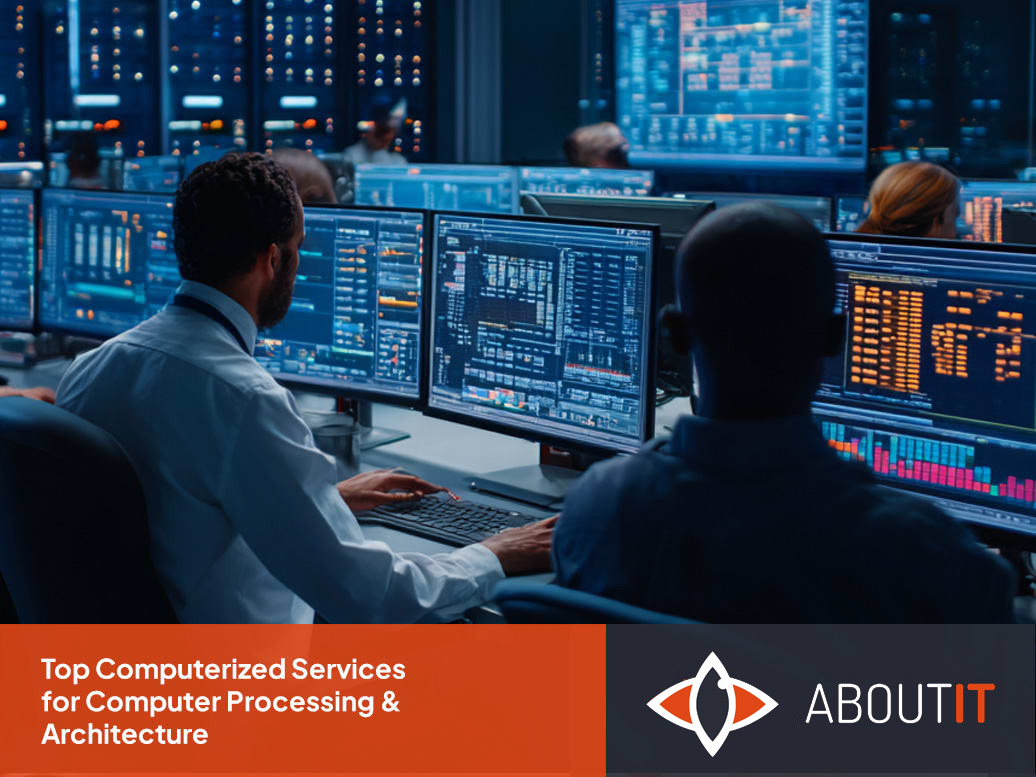
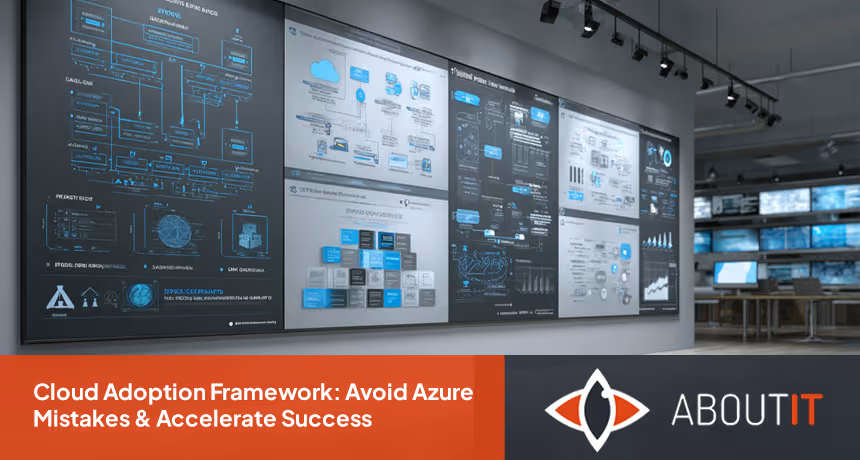

.avif)









