When choosing the most efficient, effective, and beneficial cloud solution for your business, the question becomes more complex. However, it's still one that you cannot ignore. After all, you want to keep up with your competitors without spending excessive amounts of money on moving parts and servers and subsequently risking being outperformed in the process.
Microsoft's Windows 365 operates with various features to help you do your work more effectively and efficiently. One of the features is Microsoft's virtual desktop, which enables users to work on whatever device they wish, from their computer, tablet, or smartphone. Azure VD is an offshoot of Microsoft that works with the Virtual Desktop feature to enable faster cloud-based desktop support, compressing your files and allowing you to access them from anywhere.
Have you ever wondered which cloud solution is most beneficial for your company? Keep reading to determine whether you should go for Windows 365 or Azure Virtual Desktop.
What is Windows 365?
Starting with the most essential, Windows 365 is Microsoft's desktop-as-a-service solution. It is one of the most current operating systems with built-in support for Microsoft's OneDrive. It lets you access files and folders on your computer from any location anywhere just by bureau virtuel from any device with an internet connection. The application is compatible with hardware that may not be supported by the latest versions of Windows or operating systems and incorporates Microsoft's Virtual Desktop.
OneDrive integration is one of the most significant benefits of Windows 365. It integrates with virtually any application, such as email, social media, and cloud storage services like Dropbox. Access to additional Microsoft software like Skype, Outlook, and QuickBooks is available on Windows 365, so you can communicate with your business contacts.
What is Azure Virtual Desktop?
Microsoft Azure virtual desktop is a flexible, high-performance cloud service that gives business users full access to Windows applications and virtual desktops. The solution offers a complete platform for running applications with native performance and security.
Azure Virtual Desktop is Microsoft's answer to Google Docs and the cloud storage space. You get 10GB of cloud storage that you can use to store files, designs, and photos. Like Google Docs, you can work on a document at home on your Mac or PC and access it from your smartphone.
Moreover, it can be paired with other cloud services for additional capabilities. Microsoft also claims this option was initially mainly intended for line-of-business apps and critical workloads, but it has since expanded its cloud portfolio to include multiple solutions.

Windows 365 vs. Azure Virtual Desktop | Which one should you choose?
Let's take a look at the two services across several primary areas:
Technical Architecture of Windows 365 vs. Azure Virtual Desktop
For technical architecture, Azure virtual desktops work on a platform known as Remote Desktop Services. This application server provides rich rendering, video playback, and keyboard input. In other words, IT professionals can remotely access their applications from anywhere with an internet connection.
On the other hand, Windows 365 supports Windows 7 and 8.1, as well as Windows 10 Enterprise E3 and E5 for the business environment. As for the Personal Profile, it is only compatible with the Home edition of Windows 10. Furthermore, the software lacks support for different versions of Office 365 ProPlus and applications such as Visual Studio.
Finally, both companies provide an option to deploy RDS servers on-premises to avoid cloud platform dependency. It is an excellent opportunity to combine on-premises capabilities with the flexibility of a cloud platform. However, most companies avoid deploying these RDS servers since they are expensive and require a lot of maintenance.
IT admin experience and management capabilities
Microsoft operates both solutions. Therefore, you have to manage them from a single interface. Most cloud platforms provide their own set of tools and resources for the configuration and maintenance of the services, making it easier for admins to perform configuration and management tasks without the need to look elsewhere for those features. However, despite this fact, some differences in the IT admin experience can assist you in choosing the right one for your organization.
Configuring and managing Azure Virtual Desktops vs. Windows 365
IT admins can perform all administration tasks through the Azure portal. You can create individual user accounts, configure Role-based access control (RBAC), assign licenses, deploy or upgrade applications within a few minutes, and update security settings. In addition to these features, you must also be able to manage users' machines - by assigning Active Directory groups or Azure Active Directory user roles to them. You can also create timer jobs that monitor your infrastructure and application usage.
When managing Windows 365 solutions, admins have to manage various aspects of various platforms and applications. This makes configuration and maintenance a more complicated process than with Azure virtual desktops.
System requirements for Windows 365 vs. Azure virtual desktop
To deploy Azure virtual desktops, you need an internet connection of at least 100 Mb/s. The solution works best on Windows 7 SP1 or the 64-bit version of Windows 8.1 or Windows 10. You'll also need to install the Microsoft Azure RemoteApp extension for 64-bit Office 2013 or later. Your client devices must support RemoteFX and a recent graphics card as well.
On the other hand, Windows 365 can be run from any device with Windows 7 SP1 or the 64-bit version of Windows 8.1 and 10. To use Windows 365, you must install all applications and services on a single device.
Security benefits of Windows 365 vs. Azure virtual desktop
When it comes to security, Azure RDS uses Role-based access control, which works in the same way that user groups work on Active Directory (AD). If you are familiar with AD user groups, you'll know that they are used primarily for creating users and assigning them specific permissions. The same concept applies to Azure RDS user roles.
However, Azure user roles have much more functionality than AD groups. You can adjust permissions on a per-application and per-user basis, so you can control how applications are used and accessed.
While Azure RDS supports a lot of RBAC features, Windows 365 does not support it at all. You can use Azure AD groups for AD and Office 365 authorization with Windows 365. However, since it does not support RBAC, Azure AD groups are not as flexible and powerful as with Azure virtual desktops.
Technical features of Windows 365 vs. Azure virtual desktop
As for software features, Windows 365 comes equipped with a Remote Desktop Client for Mac OS X. It also includes built-in support for Microsoft Passport and identity federation services, Distributed File System Replication among multiple domains and forests.
Azure RDS supports many remote desktop applications - especially the ones used by finance departments and developers - such as Adobe's Creative Cloud, Citrix's GoToMeeting, Google Apps, and Microsoft's Yammer.
Regarding virtualization capabilities in Windows 365, admins have access to many additional virtual machine (VM) templates. From these templates, they can create their own VMs from scratch using pre-made software images. The templates are grouped into Microsoft Office 365 ProPlus, Windows 10 Enterprise, and Windows 8.1 Enterprise. Of course, you also have access to standard VMs that you can use for other types of services.
In Azure virtual desktop, admins must specify their own VM template for every new server. You can use the original OS images or install your software � but Azure RDS supports only the selected software. Azure RDS does not support the idea of using templates for VMs. Instead, you must use custom images for every new server. The good thing about this is that Azure RDS supports much software from Microsoft and other vendors, like Adobe and Citrix.
Platform availability and support
Windows 365 is available in all cloud regions. Since Microsoft Azure started focusing on multi-regional data center deployment, its service availability has been excellent. However, it is essential to note that some applications may require custom deployments, which Azure RDS does not support.
With Windows 365, you can access the service in any Azure region and location. There are no region-based limitations regarding support and availability. The Australian version of the service comes with a shorter support period than other regions. However, you can get support from Microsoft or a third party if you're looking for longer-term support.
End-user experience
Regarding the end-user experience, it's important to note that both Microsoft Azure VD and Windows 365 support RemoteFX and multiple client devices. You can access your remote desktop resources from any device with a browser.
With Azure RDS, you can use applications simultaneously on the same device. But there is no multi-user support - so if you have more than one client in an RDS session, it might look a bit strange. On the other hand, with Windows 365, you can use applications on a per-application or per-user basis.
Licensing and infrastructure differences
As for licensing, both services are best suited for different organizations. Windows 365 has tiered pricing, so you must check the Azure RDS pricing calculator to get more information on the cost of each service.
If you purchase a cloud desktop in Azure RDS, you buy a monthly license per user. Microsoft offers two types of licenses: Standard and Premium. The main difference is the number of user shares you can create. In Azure RDS, you can create up to 50 user-share instances. However, depending on your subscription plan, you cannot create more than 500 user-share options.
The licensing schemes for Windows 365 are similar to Azure RDS, though Microsoft offers more options for purchasing and licensing Windows Server 2016 Core editions. With Windows 365, you don't need an Azure subscription to install and use the service. However, you must have an Azure Active Directory account and an eligible Office 365 subscription to use it.
Support and security features
When it comes to cloud desktop support, both services provide it. However, if you require more in-depth support for Azure RDS, you must buy additional support contracts from Microsoft. The benefit of this is that the service has a lot of support plans - including pay-per-incident and 24/7 monitoring.
Microsoft provides a variety of security features for Azure RDS users. Such features include application security groups and administrator roles with varying levels of administrative rights. These roles allow admins to control user access to their applications and the Azure RDS infrastructure.
When it comes to Windows 365, admins must buy the Premium Client Access License (CAL) to get access to enhanced security features like Azure AD conditional access. This type of CAL provides an integrated UEM solution and identity and access management solutions that give you more fine-grained control over users' access and privileges.
Since Windows 365 is a cloud-based desktop service, it also supports Azure AD, which enables you to manage user access. However, this feature is unavailable if you use the free trial version of the service.
.jpeg)
Windows 365 vs. Azure Virtual Desktop Summary
Microsoft Azure virtual desktop and the Windows 365 service are very different things. So, it's essential to consider the difference between these two services to choose the one that best fits your specific needs.
In terms of price and licensing, Azure virtual desktop pricing is more expensive than Windows 365. However, you benefit from having a wider choice of software.
If you need multi-user support, both services have it. But with Windows virtual desktop, you can use different applications on a per-application basis or per-user basis, making it more flexible and customizable.
In terms of support and availability, Azure RDS is a cloud solution managed by Microsoft. It also offers technical support from Microsoft or a third party if you require additional approval in the future.
Regarding the end-user experience, Azure RDS supports RemoteFX capabilities, while Windows 365 has no such feature.
Which One is right for your business?
If your company subscribes to a hosted desktop solution - such as Windows 365 or Office 365 ProPlus - employees can remotely access their applications and data from any device, including mobile phones, tablets, and laptops. There is a single platform that accommodates all users in the company. As a result, users don't have to switch between different user interfaces when accessing the same information on other devices. Every employee can be productive from anywhere, anytime.
Furthermore, both solutions allow you to upgrade to Windows 10 Enterprise E5 and enjoy new features such as Windows Defender Application Guard and Windows Information Protection (WIP). You can also deploy BitLocker drive encryption and Volume Shadow Copy Service (VSS) backups. Office 365 ProPlus can be upgraded to Skype for Business.
Both solutions offer a robust set of governance tools regarding security and compliance. As a result, admins can control how applications are used to ensure compliance. This functionality is vital for many companies and government agencies bound by specific industry regulations.
However, if your firm relies heavily on line-of-business applications - such as IMS, SAP, Oracle database, and DB2 database - Azure Virtual Desktop windows is the solution you need.
Final Thoughts
Overall, there are a lot of similarities between Windows 365 and Azure Virtual Desktop. However, there are also differences in many aspects. When you run a trial, you get access to all the features of one service.
Both Azure RDS and Windows 365 are excellent tools for remote desktop services. However, consider your usage scenario before deciding which one is right for you. With Azure VD, you can access more software options and business-grade security features. On the other hand, Windows 365's price plan is better suited for companies that need basic remote application support.



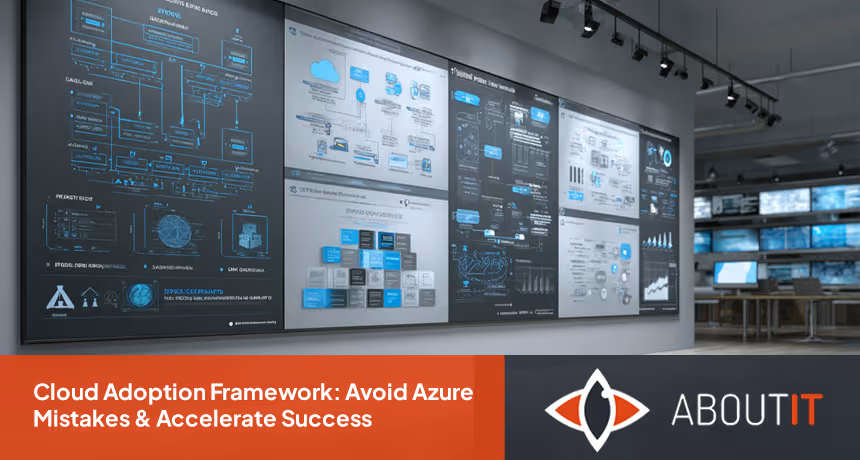

.avif)









