If you're running a business in Belgium, there's a good chance your team is using a mix of devices, and that includes Mac. Whether your employees prefer the sleek Apple design or the robust privacy features of macOS, the reality is you can’t afford to let these devices operate outside your corporate environment. You need them fully connected, secure, and optimized to work within your existing systems.
That’s where understanding the Mac integration basics comes in. Because integrating Mac devices isn’t just a technical task—it’s a strategic move to create a seamless workflow that drives productivity, collaboration, and better data control. If you’ve ever wondered how to bridge the gap between Mac and Windows networks, or how to make sure your Apple devices don’t compromise security, you’re in the right place.
We’ll walk you through the essentials so you can confidently bring Mac devices into your business network without headaches, risks, or unnecessary costs.

Understanding Mac integration basics in the corporate environment
Integrating Mac devices into your business network doesn’t have to be complicated. Yet, without a proper strategy, it’s easy to create an IT mess—especially if your current systems were built primarily around Windows or other standards-based network setups. So let’s break down the Mac integration basics to keep things clear and actionable.
At the heart of it, Mac integration basics for small businesses come down to ensuring your Apple devices play nicely with your existing infrastructure. That includes managing access controls, sharing files effortlessly, and making sure each device aligns with your server and network services like Active Directory.
It’s not just about connecting devices—it’s about building a cohesive environment where every Mac, Windows computer, and app can work together. This is essential for collaboration across teams, particularly when employees use a mix of platforms.
You’ll also need to think about how to configure each Mac for security, compliance, and productivity. That means tapping into macOS features, leveraging built-in security, and ensuring that your devices meet the authentication standards of your enterprise systems.
By mastering these fundamentals, you’re setting your business up to seamlessly integrate Mac into a Windows network environment and giving your teams the flexibility they crave without sacrificing control.
Key benefits of integrating Apple devices into your network
Let’s face it—many of your team members already prefer to use a Mac. Whether it’s the elegant user interface, the power of Apple Silicon, or the privacy-first design of macOS, there’s no denying that Mac devices have become staples in modern workplaces.
But when you integrate a Mac into your network correctly, you’re not just accommodating personal preferences—you’re unlocking real business advantages.
First, there’s security. The MacOS system comes with built-in security features like sandboxing, firmware protections, and strong password enforcement. Plus, you can use two-factor authentication and disable automatic login to further protect corporate data. All these layers work together to provide network security that rivals and sometimes surpasses other platforms.
Then there’s productivity. A well-planned integration means your employees can collaborate through cross-platform files and cross-platform apps, working seamlessly between Mac, Windows, and cloud platforms like Microsoft 365. This way, no one is left navigating clunky workarounds that slow the team down.
Lastly, optimizing your network to include Apple devices helps create a unified ecosystem, enabling faster workflows, easier updates, and a consistent experience whether your team is on desktop, laptop, or mobile.

Preparing your infrastructure for macOS integration
Before you even configure a single Mac, it’s critical to make sure your infrastructure can support it. That means looking at every layer—from your server setup to network services, from user permissions to existing systems like Active Directory.
Many small and mid-sized businesses in Belgium still rely heavily on Windows operating systems, which can create friction when integrating Mac computers. But that doesn’t mean you need a full tech overhaul. You just need to be smart about compatibility.
Start by auditing your current setup:
- Are your servers configured to handle both Mac and Windows computer connections?
- Do you have a directory service like Active Directory in place to manage user access across devices?
- Is your network security robust enough to protect multiple operating system types, including macOS?
Next, consider your file-sharing protocols. To ensure your team can collaborate effectively, your system must support cross-platform files and file sharing that works for both Mac and Windows network environment users. This means enabling standards-based network environments like SMB for seamless access.
Another essential step is verifying that your business apps, whether native or third-party, work across platforms. Many cross-platform apps today are designed to run equally well on macOS and Windows, but legacy software might need replacements or adjustments.
Finally, prepare for the fundamental needs of your Mac devices—things like ensuring your terminal commands are supported, your VPNs are macOS system-friendly, and that your team knows how to navigate the console and interface differences between platforms.
Preparing your infrastructure now prevents costly missteps later—and gives you the control you need to maintain efficiency, compliance, and security while embracing a more flexible device policy.
Step-by-step guide to configure macOS for corporate networks
Getting your Mac devices up and running in a corporate setting doesn’t need to be overwhelming. In fact, once your infrastructure is ready, the next phase is all about being intentional and methodical. Below is a practical guide to help you configure each device properly and securely.
1. Create user accounts with proper permissions
Start by creating user accounts tied to your directory service, like Active Directory, whenever possible. This allows centralized control over access, passwords, and policies, so your IT professionals who support the network aren’t chasing down settings per device.
2. Disable automatic login and enforce strong credentials
Disable automatic login to prevent unauthorized access. Use built-in tools to create strong passwords and require two-factor authentication for added protection, especially on machines accessing sensitive data or cloud platforms like Microsoft 365.
3. Connect to the server and test file sharing
Make sure the Mac can access your server and shared folders using compatible protocols like SMB or AFP. This is crucial for enabling file sharing between Mac and Windows computer users without any hiccups.
4. Configure mail, calendars, and apps
Next, set up mail, calendar, and any critical apps—whether native, browser-based, or third-party. Most macOS versions natively support Microsoft Exchange, Google Workspace, and other standards, making integration smooth.
5. Set up network and security preferences
From the macOS system preferences, configure firewalls, VPN settings, and network services. This ensures every Mac functions within the rules and protections defined by your IT policy.
6. Customize the user interface for consistency
Finally, customize the user interface to match what employees are familiar with. This step is optional, but it can improve productivity by minimizing the learning curve for new Mac users entering a primarily Windows ecosystem.

Managing security and compliance with Mac devices
Bringing Mac devices into your corporate network isn’t just about connectivity—it’s about control. Without proper safeguards, even a single misconfigured Mac can create vulnerabilities that compromise your entire environment. That’s why security and compliance should never be an afterthought in your Mac integration basics strategy.
First, lean on the built-in security features of macOS—things like sandboxing, firmware protections, and encrypted disk storage. These aren’t just bells and whistles—they’re your first line of defense against breaches.
But don’t stop there. To truly provide network security, you need policies in place that ensure all devices:
- Disable automatic login by default
- Create strong passwords and enforce regular updates
- Use two-factor authentication on all critical apps and accounts
- Stay updated with the latest macOS patches
If you’re operating in regulated industries—like finance or healthcare—compliance is non-negotiable. That’s where aligning your devices with Active Directory for authentication, permission management, and auditing becomes essential.
Moreover, empower your users and the IT professionals who manage them with visibility and control via MDM (Mobile Device Management) solutions. This lets you remotely manage, wipe, or lock any Mac that steps out of line with company policy.
Lastly, ensure that cross-platform apps and third-party tools used in your business adhere to your network security standards, especially when handling cross-platform files that move between Mac, Windows, and cloud environments.
With these protections in place, you’re not just integrating devices—you’re reinforcing a business built to scale, securely.
Final thoughts
When done right, Mac integration is easy—but only when you’ve laid the groundwork. It’s not just about connecting devices; it’s about creating a secure, efficient, and unified environment where every piece of tech supports your growth goals.
Whether your team prefers Apple's sleek design or your processes demand the flexibility to switch between Mac and Windows, the steps we’ve covered help ensure every device is a productive, secure asset, not a liability.
If you’re serious about getting this right without the guesswork, it pays to have experts who understand both the tech and the business strategy behind it. That’s exactly where About IT comes in. As a trusted partner for SMEs in Belgium, we specialize in optimizing your tech stack—whether it’s Mac, Windows, or cloud—so your business runs smoother, faster, and more securely.
Ready to make your network work smarter, not harder? Let's talk.
Frequently asked questions
How do I integrate a Mac into a Windows or other standards-based network?
To integrate a Mac into a Windows or other standards-based network, start by ensuring your servers support protocols like SMB for file sharing. From there, connect your Mac to Active Directory or similar directory services for centralized authentication. This alignment allows you to take full advantage of network services without sacrificing security or control.
Can I use Mac devices alongside Windows-based systems without issues?
Absolutely. Mac integration is easy when your infrastructure is properly prepared. By configuring your OS settings and ensuring cross-platform compatibility, your Mac devices can coexist with any Windows system without friction. The key is ensuring your network supports both platforms equally.
What functionality should I expect when using a Mac in a corporate environment?
You can expect full functionality when integrating Mac into your corporate ecosystem. That includes hands-on access to productivity apps, collaboration tools, and a secure browser experience. With proper setup, your team can navigate both Mac and Windows systems seamlessly while maintaining workflow consistency.
Are there specific books by Apple that help with Mac integration?
Yes, there are books by Apple that provide comprehensive guides on using macOS in business settings. While they often cater to IT administrators, they’re useful for any business owner wanting to understand Mac integration basics better. These Apple books offer insights into system configurations, security practices, and integration techniques.
Is the Mac operating system (OS) secure enough for business use?
Definitely, the Mac operating system (OS) includes advanced security features like sandboxing, encrypted disks, and strict permissions settings. Combined with good policies—like using two-factor authentication—macOS offers a robust shield for business data, even when integrated into diverse networks.
What’s the advantage of network services when integrating Mac devices?
The real advantage of network services is unified control and seamless collaboration. When properly configured, they enable smooth access across different devices, including Mac, Windows, and mobile platforms. This ensures employees can access shared files, apps, and servers without worrying about platform limitations.



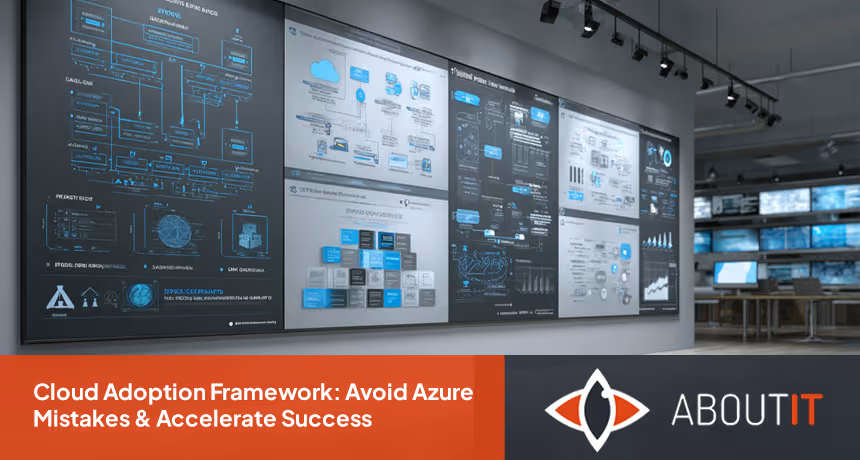

.avif)









