Cloud computing technology has become a fixture in IT development by revolutionising how businesses across multiple industries function. These collections of platforms and applications help developers overcome technological limitations to design, build, test, and launch entirely from within the cloud itself.
Whether you're new to the concept of cloud computing or just getting ready to take your first steps, having a comprehensive guide gives you the best chance to succeed. Fortunately, our team at About IT can provide just that.
In this blog, we will cover everything you need to know about one of the industry's foremost cloud computing platforms, Microsoft Azure. You'll get overviews of cloud computing and the services offered through Microsoft Azure, how the platform works, and more.
Looking for more help with Microsoft Azure and other leading IT products? We have you covered at About IT. Keep browsing our blog to see how we�re helping clients from Bruxelles to Rotterdam and beyond.
What is Microsoft Azure?
If you've been looking into cloud computing already, Microsoft Azure may sound familiar. Like many, however, you may wonder, "What is Microsoft Azure?"
As the potential of cloud computing developed through the years, Microsoft answered the need for these services by developing Microsoft Azure. Free to start, the computing platform uses a pay-per-use fee model, meaning users only pay for the services they use.
Since 2010, Azure developers have expanded the platform to provide numerous cloud computing services, including data storage, data manipulation, and more. The platform supports multiple programming languages, including industry standards like Java, C#, and others.
Azure also boasts the highest number of data centres for any cloud computing platform, with plans to expand to even more data centres in the coming years.
.jpeg)
Understanding cloud computing
For many, cloud computing still seems enigmatic and perhaps needs clarifying. If you are like countless up-and-coming businesses entering the IT sector, you need to brush up on cloud computing basics.
What is cloud computing?
Cloud computing may be closer to you than you think. If you use streaming services such as Netflix, for example, you�re watching movies stored in the cloud.
Simply put, cloud computing gives computer users across the world access to services and applications over the internet. With this application access method, users do not need to download a permanent copy of an application or service. This freedom expands users computing capabilities without tying up finite computer hardware resources.
Cloud computing works by establishing large data centres throughout a given service area. Cloud computing platforms with many data centres can offer faster access to a wider variety of applications and digital services.
Types of cloud computing
Businesses and general users seeking cloud computing services can access one or more of four types of cloud computing platforms. These platform types include private clouds, public clouds, hybrid clouds, and multi-clouds.
Within each of these systems, users will also encounter different types of cloud computing services. These include:
- Infrastructure-as-a-service (IaaS)
- Platform-as-a-service (PaaS)
- Software-as-a-service (SaaS)
IaaS cloud computing platforms provide access to networking components, virtual and hardware computers, and storage space.
PaaS cloud systems carry the load of resource management, reducing the hardware infrastructure needs of countless businesses in IT and other sectors. Clients can focus on managing and deploying applications by accessing faster hardware through the cloud.
SaaS cloud computing provides client access to completed software products, eliminating the need for extensive downloads or in-house software management.
Applications of cloud computing
So what do we use cloud computing for? The list of potential applications for cloud computing platforms continuously grows and includes applications such as:
- Data storage
- Development and testing
- Outsourced application or service management
- Data analytics
- Networking
- Communications
- Disaster recovery
- Streaming
- E-commerce
- And more
Benefits of cloud computing
The rise of cloud computing results from the platform style's considerable benefits. Cloud computing clients choose these systems thanks to plusses like:
- Global accessibility
- Reduced startup hardware needs
- Increased performance
- Fast deployment for applications
- Cost savings on hardware and software
- Efficiency loss prevention
- Improved software management
- And more
To learn more about what cloud computing and other IT services can do for you or your business, reach out to our team at About IT.
.jpeg)
Types of services offered through Microsoft Azure
As one of the world's most comprehensive cloud computing platforms, Microsoft Azure has a lot to offer users. With this platform, users can access three main types of services.
Computing services
A type of IaaS, computing or compute services allow users to complete workloads that require additional software or hardware capabilities.
Virtual machine
VM services allow users to establish a virtualised computer instance which performs most of the same functions as a physical system. By using virtual machines to build and test application development stages, clients may protect their systems from fatal errors and other issues. Learn more about Azure virtual desktop services by speaking with our team.
Cloud
Using Azure's cloud services, clients can create and deploy applications entirely from within the cloud. Once clients launch an application, Azure handles load bearing, resource provisioning, application health monitoring, and more.
By using Azure�s cloud services, clients cut down on the need for expensive computing and server resources.
Service fabric
Considered PaaS, service fabric works as a distributed services platform for clients. This aspect of Azure helps clients develop, deploy, and manage microservices and containers.
Functions
Using Azure Functions, clients can create applications in any programming language. Developers do not need to worry about hardware resources and other factors, allowing for streamlined product development timelines.
Network services
Cloud networking services constitute an IT infrastructure through which some or all of a client's networking applications and hardware needs become addressed through cloud access.
Azure CDN
Azure CDN - short for Content Delivery Network � uses high bandwidth resources to quickly and efficiently transfer content to clients around the globe. Azure CDN taps into Microsoft's industry-leading number of data centres to deliver top-of-the-line, on-demand access.
Express Route
In Azure, Microsoft included Express Route. This service allows users to connect their on-site network to Azure and Microsoft global resources through a private connection. In this way, the only digital communications that occur exist between the organisation�s network and the desired digital resources.
Azure DNS
What is Microsoft Azure DNS? Simply, this service allows clients to host their DNS domains and systems in the Microsoft cloud. In this way, Microsoft Azure DNS enables users to manage their DNS systems using the same APIs, credentials, tools, and billing details as their other Azure services.
Virtual network
Microsoft Azure virtual network involves direct and private communication between Azure�s services. Using this service, clients enjoy an added layer of protection when using all Azure services.
.jpeg)
Storage capabilities
Not all data storage works the same way or addresses the same needs. Fortunately, with Microsoft Azure, clients can use various storage types tailored to their specific data needs.
Disk
Disk storage through the cloud allows users to access hard drives and server space in data centres away from their current location. Using disk storage on the cloud, clients can select hard disk drive (HDD) or solid-state drive (SSD) storage types. Of these two, SSD typically provides the most stable storage.
Blob
Blob, short for binary large object, provides a unique service for developers.
Blob storage can handle massive amounts of any client's unstructured data storage needs. Store binary, text, and other unorganised data at high speeds with global accessibility.
Often, clients use blob storage to serve images, provide distributed access to files, stream, write to log files, and more.
File
A type of managed file storage service, Microsoft Azure File Storage allows access through server message block (SMB) protocol. This protocol provides read-and-write capabilities for streamlined file management.
Queue
Through Microsoft Azure�s Queue Storage service, clients gain access to stable message queueing. This service handles communications between application components, both within the cloud and outside of it. Application components or users may access messages from anywhere in the world using secure calls. Messages in a queue can have a size of up to 64kb, and a queue can contain millions of messages.
Azure hosts over 200 complete products and cloud services designed to tackle the challenges of today's developing world. As a result, the answer to "What is Microsoft Azure?" constantly changes, adding more and more possibilities each year.
How Microsoft Azure works
Getting started with Microsoft Azure begins with creating an account. Even those completely new to developing in cloud platforms can use this account creation process to take a first-hand look at what Azure has to offer clients and growing organisations. Creating a Microsoft Azure account costs no money, and users do not have to pay for services until use.
After account creation, new users or organisations staffing and training employees benefit from investing in Azure certification pathways from Microsoft. Choose specialised pathways designed to teach IT developers and other staff specific functions and capabilities in Azure.
When to use Microsoft Azure
Microsoft Azure provides a bounty of resources for businesses, client ventures, and organisations in multiple stages of development.
For new and developing organisations, using Microsoft Azure can reduce the burden of up-front costs related to hardware, software, and accessibility. Developers can access necessary material from anywhere in the globe and depend on the same performance during every user session.
For established organisations, incorporating the use of Microsoft Azure can increase growth potential and streamline development and data handling.
Regardless of a client's current growth stage, expanding IT capabilities through a top-tier public, hybrid cloud platform like Azure can help scale production to meet new demands.
.jpeg)
Benefits of using Microsoft Azure
Above, we mentioned the benefits offered by general cloud computing services. As one of the best cloud computing platforms in the world, Azure provides those benefits and more.
Disaster recovery
Sometimes, organisations suffer catastrophic server or hardware loss. In these instances, backups become the organisation�s only hope for recovery. With cloud storage like those offered through Microsoft Azure, clients can rest easy with their data stored in multiple off-site locations around the world.
Increased data access
With some systems, organisations and businesses can only provide on-site or limited off-site accessibility to resources, data, and other tools. With Azure's public, hybrid cloud platform, clients can give uniform access to all necessary material from anywhere in the world.
Managed security
The Azure team consistently checks and updates protocols to ensure all functions, communications, and other services provided through the cloud remain safe and private. With a Secure Development Lifecycle, Azure ensures every stage of asset development stays secure.
Reduced infrastructure cost
Azure provides access to over 200 applications and cloud computing services. Each of these services operates on a pay-per-use fee schedule, meaning clients gain access to an extensive collection of resources for a reduced overall upfront cost.
Better efficiency
With all resources in one place, organisations can increase performance efficiency. As organisations scale up and require new IT services, Microsoft Azure offers access without creating additional accounts.
Flexibility
Each business has different data needs. Microsoft Azure provides scalable data management services, from storage to analytics. For developers, new updates to Azure software upscale the platform�s virtual machine capabilities as well.
Conclusion
Microsoft Azure is one of the world's leading cloud computing platforms, offering worldwide access to digital storage, development applications, and more.
Now that you can answer the question, "What is Microsoft Azure?" learn more about how our IT team can help your organisation meet the demands of today. Browse our blog for more in-depth IT service coverage, recommendations, and more.


.jpeg)
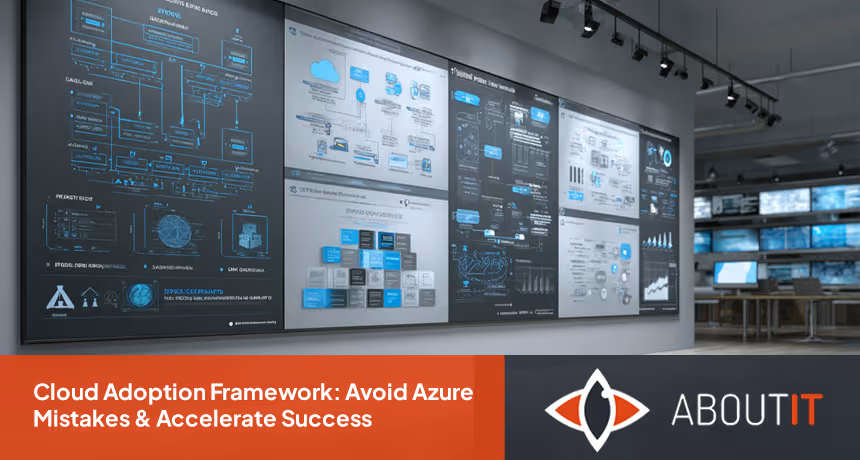

.avif)









